user guide for: Apple watch Ceramic butterfly buckle bands
Your Apple Watch ceramic butterfly buckle bands can be resized to fit most wrists. You'll only have to resize it once.
Important: This watch band has spring loaded rods. Do not insert the tool too far or the rod may jam.
Step 1:
This ceramic band has a butterfly buckle closure. Press the two buttons located in the middle of the band to open.
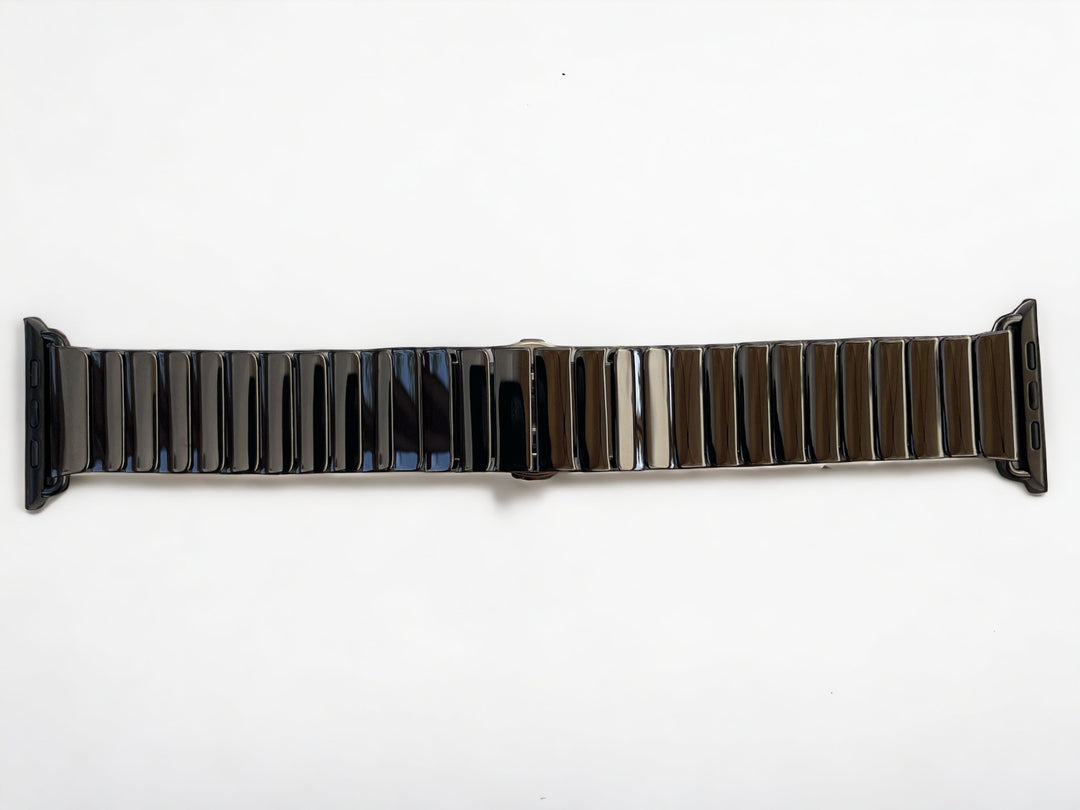
Step 2:
There are tiny arrows on the first few links. These are the only links that can be removed. In this case, 8 total links can be removed (4 on each side of the band).
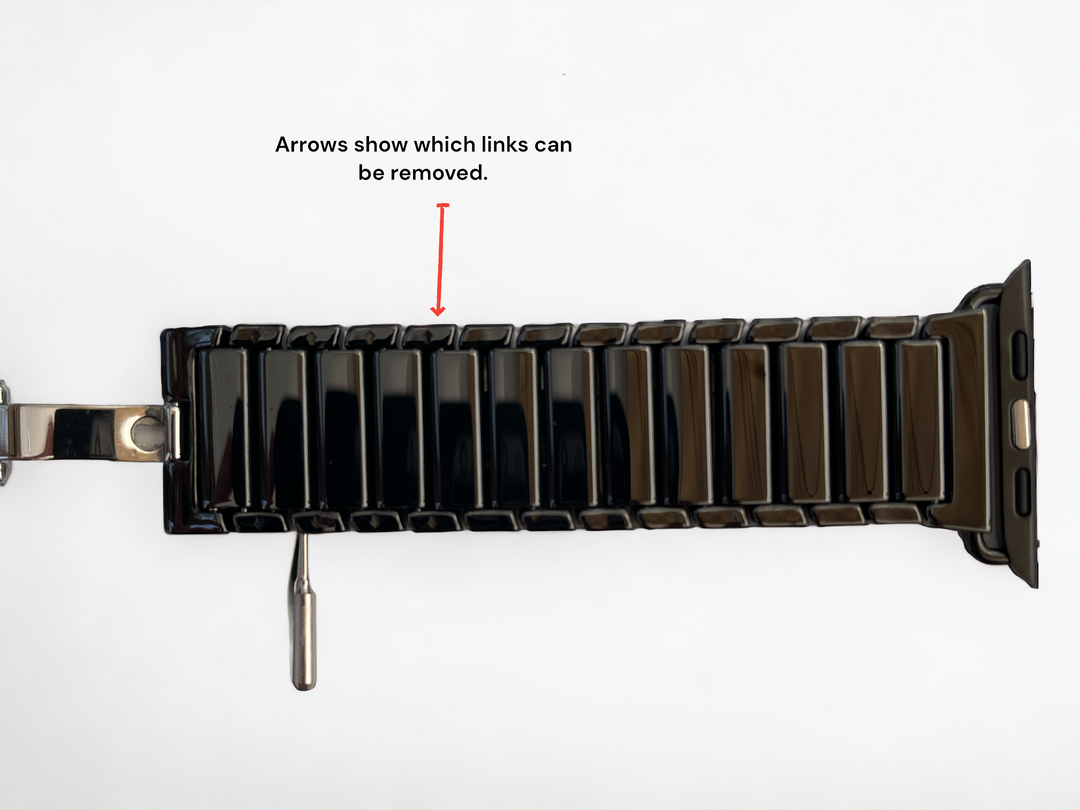
Step 3:
Insert the tool into one of the links until there is resistance (do not push too far), once there is resistance, you can slide the link out to the side.
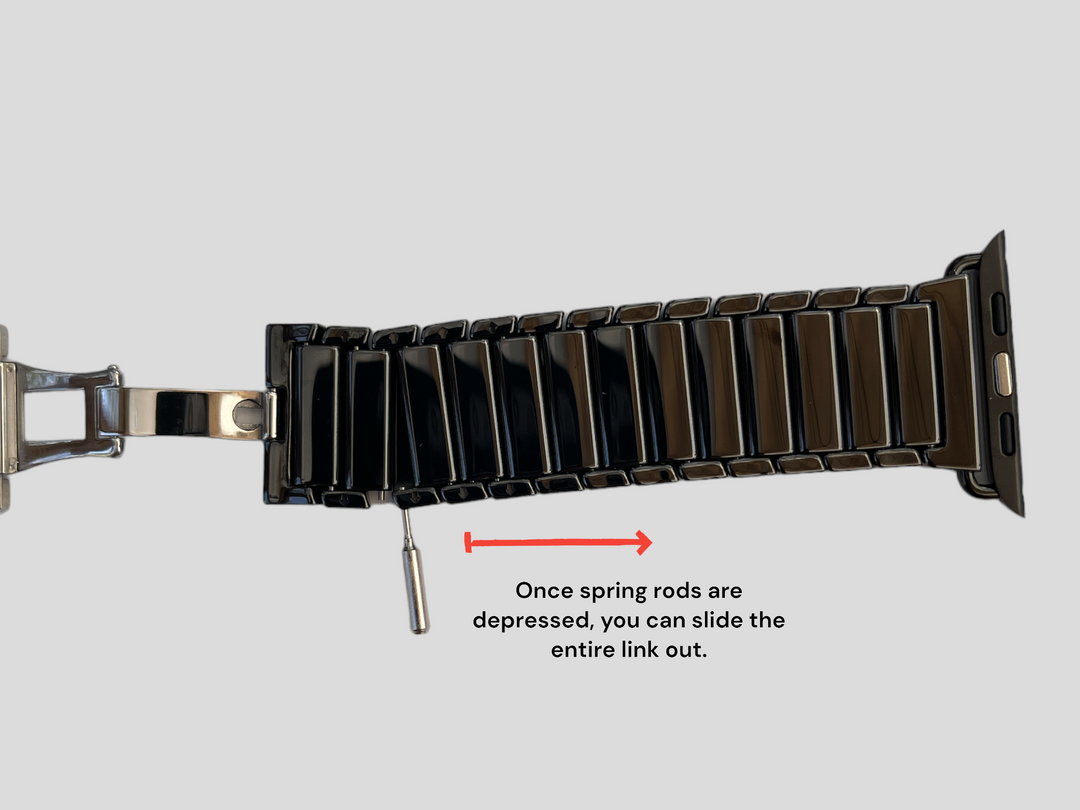
Step 4:
Repeat steps 3 until you have removed enough links to fit your wrist. To reconnect the band, just follow step 3 in reverse. Stick one end of the link into the rod, then align the other end up, then you can use the tool (or your nails) to push the end of the other side of the rod down to slide the link back onto the band.
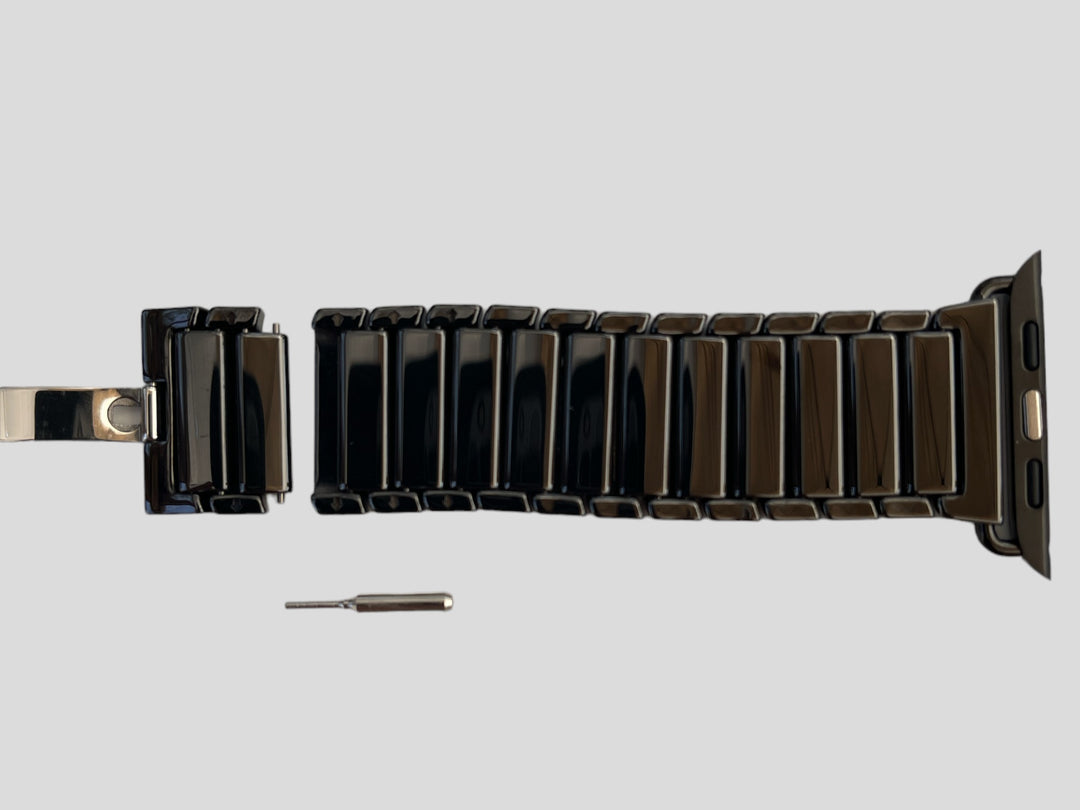
Adjustment complete
Your Apple Watch ceramic butterfly buckle band is now resized to your wrist.



















